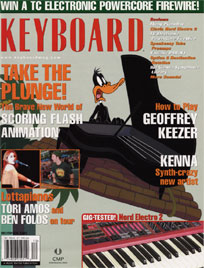 |
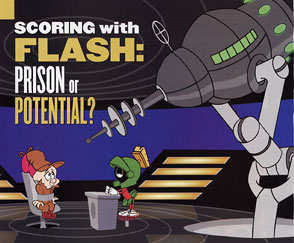
Macromedia
Flash is cooking up new ways of doing things for animators — which
means new opportunities for scoring
By Ernie Rideout |
ring up the topic of music delivery
systems for the web, and most composers conjure visions of limited
dynamic range and unsynchronized chaos. And not without good reason:
With the promise of broadband internet access still unfulfilled
to most of the computer-using population, the sonic experience
for the average computer user looking for web entertainment is
still largely uninspiring. Consequently, music for the web has
not yet reached, let alone topped, the to-do list of most people
interested in doing commercial music.
Until now.
While Macromedia Flash isn’t exactly a fixture
in most music studios, it’s on the hard drives of animators
and graphic artists the world over. Originally conceived of as
a tool for adding eye candy and interesting navigation abilities
to web sites, Flash is being used to create engaging, expressive
animation by artists at all levels, from major studios to garage
production companies. How expressive? Good enough to do justice
to the classic Warner Bros. Looney Tunes characters such as Daffy
Duck, Bugs Bunny, and the Tasmanian Devil.
What started
as an effort by some very talented animators to make some decent
web entertainment
has ballooned into a new kind of
cartoon factory, cranking out animation for release on TV, DVD,
and the big screen. And they’re doing it with off-the-shelf
technology that anyone can obtain.
 Finessing
Flash Finessing
Flash
Flash’s technical
prowess has dramatically increased the potential of web-based
animation. Most of its advances, though, are to the benefit
of animators. Even the audio editing features of the
latest version — Flash MX — are still sub-standard
compared with the most bare-bones audio editing program.
That doesn’t mean your Flash music is doomed to
crackle and pop in mp3 hell; here is Michael Lau’s
well-considered advice for wringing every last dB out
of your Flash cues.
• Break
out your linear score into smaller loops and hits that
can be repeated
and re-combined to create
variation while reducing the size of the final Flash
SWF file.
• EQ your audio files by rolling off a couple dB below 70Hz and above 10kHz.
This optimizes your sound for computer speakers.
• Normalize and compress your audio before importing it into Flash. It’s
comparatively simple to reduce individual layer volume levels in Flash to accommodate
lots of audio if your overall audio levels are too high, but not if you have
to do it to accommodate a low-level voice over.
• Name your audio files according to their purpose in a scene; this makes
it easier to find the one you want to drag onto the timeline.
• If the audio clip is critical, set it to “stream;” this will
give it priority and the video will drop frames to keep in sync. If it’s
background, set it to “event” or “start;” this will trigger
the sound at a particular frame while allowing the video to play without dropping
frames.
• Check the scene palette of the Flash file for embedded interactive sections;
there might be more for you to score than is apparent from looking at the stage.
• Click on animation loops in the timeline to open them up on the stage;
this lets you coordinate sounds with particular frames within a loop.
• Accommodate low-bandwidth end users by having music for a scene continue
a frame or two into the new scene and then cap it off with a cadence in that
new scene; this gives you a better chance at keeping scene changes smooth.
• Mask the ends of un-synchronized loops and beds with cadences or fills
triggered in another layer, but set to one or two frames earlier than the actual
transition. Set these to “stop” to stop the previous audio clip,
just like a closed hi-hat in a synth drum kit.
• In Flash, set the mp3 compression settings individually for each audio
event according to its function: high-quality for dialog and highly detailed
music, lower quality for sound effects and
aggressive loops.
|
How did this clever piece of software spark such a grass-roots renaissance?
More to the point, how can you as a player and composer take advantage
of it? Keyboard went behind the scenes at Warner Bros. Online
in Los Angles and New York City to bring you the details of how to
get ready for the gigs and how to nail them when you have them.
The Flash Frontier
Steve Belfer is the director at Warner Bros. Online (WBOL). Trained in traditional
hand-drawn animation, he has an eye for comic gesture, a detail-oriented
mind, and the sense of humor to help him cope with his fast-paced, whirlwind
production schedule. “We do a lot of stuff for the web,” he says. “We
also wanted to put interactivity into the cartoons. This means that the action
stops and the user gets to click on graphics to choose what happens next,
or even play a game. That can only be done in Flash. We tried a lot of different
things, and found that Flash is the best tool to get the fullest animation
experience at the lowest file size. We really put it to the test, and we
get the maximum amount out of it. Flash was originally designed to just create
web pages, but we use it to produce fully animated cartoons.”
One
of the ways that Steve found to extend Flash’s
abilities was to abandon the traditional linear approach
to sound. “It’s kind of a pain for the sound
designers and composers,” he admits, “but
we bring every element of the soundtrack into the Flash
timeline as individual audio files. There are no continuous
mixed-down strips of audio. This lets us edit the animation
all the way up to the day we launch it; we can shift
any segment and the music and sound effects shift along
with our timing changes. It makes it easier to sync the
picture to the voiceover. It also lets you select a whole
portion of the timeline — picture, dialog, music,
sound effects, everything — and copy and paste
it into a new file. It really helps with editing.”
This
bite-sized approach lets Steve take advantage of another
of Flash’s strengths: small delivery
file size. “In Flash, the concern is with the overall
number of unique elements in Flash’s library,” he
explains. “Flash allows you to have this library
of what are called symbols. So if you have Bugs Bunny’s
head in the library, maybe called Bugs_Head_1, we can
use it as many times as we want on the stage, and the
overall file size won’t grow. But if you have many
different symbols in the library, your file size will
grow. It’s the same with audio files.”
Once
Steve and his main animator, Carlos Palazio, have completed
a version of a cartoon with voice over, they’re
ready for the sound effects and music. “It’s
amazing how a cartoon takes on a whole new life when
it has the music,” he says. “For our Looney
Tunes productions, we’ve worked with Michael
Lau and Jody Gray, and they’re great. For our other
Flash work in general, we use a variety of sound designers
and composers.”
What
does Steve look for in a cartoon composer? “We
look for people who understand how to tell a story, not
just someone who can make a great song,” he says. “We
want someone who can write music and design sound effects
that are in support of this really special cartoon. The
cartoons are only about three minutes long. It’s
a short-attention-span medium. Everything in the music
and sound effects has to contribute to the overall picture.
And these guys have to be funny: Sometimes the right
sound effect is something other than what you think it
should be.”
In case anyone insists on evaluating the success of
his endeavors, Steve has created the ultimate affirmation:
a DVD release of the first season of Looney Tunes episodes
(see “Ducks on DVD,” page 30). “I couldn’t
be more excited about the release,” he says. “These
episodes were designed for the internet, but they look
so good that we wanted to take it further. And they really
hold up. It surpassed all our expectations. We used all
the source audio from the Flash files; we were able to
export it from Flash at the highest quality level, and
it sounds great.”
The next season of Looney Tunes episodes
will be available beginning in January ’04 on www.looneytunes.com.
You can view a lot of the other Warner Bros. Online Flash
animations at www.cartoonmonsoon.com.
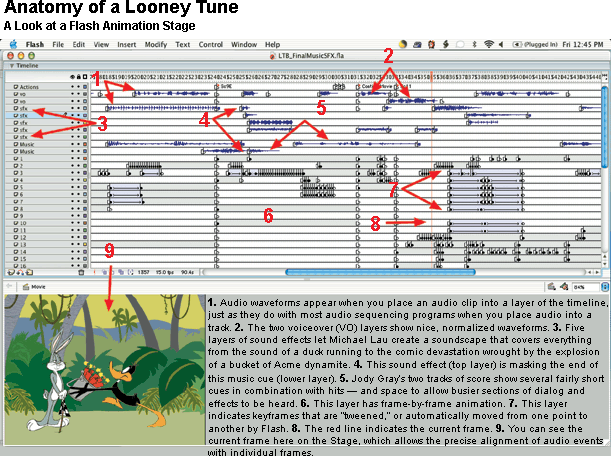
Want
to Get Your Feet Wet?
 The
best way to get a handle on Flash scoring is
to get your own copy of the program. At $399,
though, it’s not exactly an impulse buy.
Fortunately, you can download a 30-day full
demo of Flash at www.macromedia.com,
which will give you some time to get up to
speed with it. Macromedia provides tons of
excellent support documents and tutorials;
you may want to pick up a copy of a third-party
Flash guide in addition. Michael Lau cautions
against getting one that’s targeted for
using audio in Flash; those titles are most
often geared for animators. Get yourself one
of the big, fat general guides. The
best way to get a handle on Flash scoring is
to get your own copy of the program. At $399,
though, it’s not exactly an impulse buy.
Fortunately, you can download a 30-day full
demo of Flash at www.macromedia.com,
which will give you some time to get up to
speed with it. Macromedia provides tons of
excellent support documents and tutorials;
you may want to pick up a copy of a third-party
Flash guide in addition. Michael Lau cautions
against getting one that’s targeted for
using audio in Flash; those titles are most
often geared for animators. Get yourself one
of the big, fat general guides.
And
if you’re interested in becoming
the master of your own web domain, you can’t
beat the power of Studio MX ($899), which in
addition to Flash gives you Dreamweaver (an
excellent WYSIWYG web site builder with dynamic
database capability), Freehand (a professional
drawing and graphics program), and Fireworks
(a graphics program specializing in Web graphics).
Macromedia’s tutorials will get you running
your own show in no time.
|
Big Sounds, Small Files
Taking on the work of scoring the Looney Tunes web episodes was a
natural for Jody Gray, who is well known for his work as the composer for the
Cartoon
Network’s Courage, the Cowardly Dog. (Apparently, he’s
all about ducks ’n’ dogs: his score for Clifford the Big Red
Dog will appear with the feature in 2004.) “What I like about these
is that they are really a lot closer to what the original Looney Tunes were
all about,” he says. “Those would take current events and turn them
around, and they’d do parodies of current films, too. That’s what
we do with these new episodes, such as on ‘Who Wants to Be a Martianaire?’ The
jokes are right on, too, with a really sweet wackiness to them. If anyone has
any questions about the relevance of Looney Tunes characters today,
Warner Bros. had a little splash icon of Daffy on the AOL welcome screen — and
it brought 850,000 hits to the Looney Tunes site, in one day.”
Jody already had
some experience with scoring for Flash, which helped him make the
decision to take
on this challenge. “We did 13 episodes
of the Gotham Girls for WBOL, which are still up on the site.
This featured female characters from a lot of cartoons, such as Poison
Ivy, Harlequin, and others. It required a Mancini-esque, “crime
jazz” kind of sound, which ultimately means a lot of swing cues.
That was the first Flash score we did, and it was really challenging.
We wanted it to sound cool and realistic, but at the same time, we
were doing things as short events. It taught us that scoring for Flash
is very much like doing music for an interactive game.”
Michael Lau (sound designer for the Looney Tunes episodes,
music supervisor and music editor for Courage, and a composer
himself) had a special insight into Flash. “A few years ago,” he
says, “I saw the direction that animation and audio were going
on the Web, and I realized that it was — and is — the future.
So I started to learn how to program and script. When we got the call
to do the Gotham Girls, it just came together. Originally,
WBOL wanted us to create the music and sound effects and send the files
to them. But Jody and I are really particular about how things sound
and line up. So I said, ‘I’m a Flash programmer, so I’ll
insert the effects and music and mix them within Flash and give it
back to you.’ (Even though Flash’s audio capabilities are
very anemic.) It took a whole load off of their plate, and it insured
that the balance would be right with the voice over. It’s a critical
point, because once you start crunching down all that audio information
to mp3 — which is what happens when you save a Flash animation
as a SWF file — it’s easy to have it all overload. We took
on more than just the music; with our Flash experience, we were their ‘virtual’ audio
post department.
|
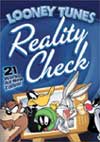 Ducks
on DVD Ducks
on DVD
Any doubts about the ability
of Flash to deliver animation good enough for the big (or medium)
screen are likely to be flattened (insert sound of large falling
Acme object here) by the DVD release of 44 Looney Tunes episodes
done entirely in Flash. Created by Warner Bros. Online and
originally broadcast on www.looneytunes.com,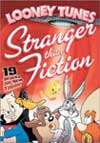 these
DVD versions use the source audio from the Flash files — no
remixing or remastering were applied. The results? Broadcast
quality, thanks to the Flash audio genius of Michael Lau and
Jody Gray, and the techniques they describe in this article.
See and hear for yourself by picking up of a copy of Looney
Tunes: Stranger Than Fiction and Looney Tunes: Reality
Check ($19.95 each). these
DVD versions use the source audio from the Flash files — no
remixing or remastering were applied. The results? Broadcast
quality, thanks to the Flash audio genius of Michael Lau and
Jody Gray, and the techniques they describe in this article.
See and hear for yourself by picking up of a copy of Looney
Tunes: Stranger Than Fiction and Looney Tunes: Reality
Check ($19.95 each).
|
“
We kind of revolutionized the way WBOL worked with outside composers.
We got them to post the original source Flash files on their FTP site.
We’d download the file, and use Flash’s export Quicktime
feature, keeping the frame rate at 15 fps. I import the Quicktime into
Digidesign Pro Tools to do the effects and sound design, and Jody will
do the same with the music in MOTU Digital Performer. We never have
to worry about drift; it locks up perfectly, and we can score with
frame-accuracy.”
These
Quicktime movies are linear; any animation loops or
interactive
choices created in Flash will be rendered
one after the other. Once they've finished a rough of
the music and sound effects, based on their spotting
session, they’ll export their work as Quicktime
movies from Pro Tools and DP to send to WBOL for comments.
When they have approval, they will render Jody’s
cues as audio, and Michael will import them into Pro
Tools, where he will master each audio file individually.
“You can’t really mix things in Flash,” he
says. “There are no faders or meters. You see your
stereo waveforms, and you have lines over them that represent
pan and volume. The lines have the little edit breakpoints
just like in Pro Tools. But you only get a limited number
of breakpoints per waveform, no more than eight. So when
Jody does a longer cue, as he did in Planet of the
Taz, and I need to be able to ride the volume of
that cue to make it work with the sound effects and dialog —it
just does not work. I have to go back into Pro Tools
and do the volume edits there, and then bring it back
in to Flash.
“It’s a huge limitation. Sometimes you
hear a pop or crackle as the voice over combines with
the effects and audio, and you’d like to just grab
a fader and bring the whole audio mix down — but
you can’t. You have to go in and adjust the volume
of each individual audio element.”
Requesting
that WBOL supply voice over audio files that were normalized
helped the process a great deal. “If
you don’t have normalized files,” says Michael, “you
can spend five hours assembling everything in Flash,
only to have to go back and re-adjust the levels of everything,
because the level of the voice over is all over the place.
I master everything using the Waves L1+ Ultramaximizer
and Renaissance EQ in Pro Tools, to maximize the signal
before I import the AIF files into Flash.
“Every sound has its own dynamic range: A coconut
falling on Daffy’s head needs to be mastered differently
than an explosion. A stream of water should be mastered
differently than a waterfall. I master each thing so
that it fits in, and it’s very time consuming.”
“To save file space,” says Jody, “I’ll
create layers that can be combined and re-used. I might
create a drum bed that will be used in several cues,
but it will have different hits, cadences, and other
audio elements in different layers on top of it in each
occurrence. We’ll mix and match those elements.”
“It’s like musical Colorforms,” says
Michael. “You know, the colorful vinyl shapes that
children use to create imaginary scenes. We have a loop
that will continue throughout a large section. Then we’ll
add a string pad in another section, and then we’ll
have a couple of horn hits to use over it in another
section.
“So
we break it down into elements, which we have to reassemble
in Flash. But it has the feel of a linear
cue. So instead of three 20-second cues, you can have
one ten-second cue, and all these little hits and bits
to combine with it.”
“I’ll score it as a linear piece to the
Quicktime movie,” clarifies Jody. “Our Flash
process affects my compositional approach only after
the fact, as we break things down. So in order to know
what we had going on, we’d listen to it as a big
hunk of audio. In order to be able to play it back in
Flash format, we’d de-construct it in Digital Performer
or Pro Tools, and then rebuild it in Flash. A cue might
be a minute long. Then Michael will listen to it and
determine which elements to use, and he might use only
ten seconds of it. He’ll break off the other parts
of it into brief hits. Then we’ll move those around
in Flash. We map out how we can slice the cues up in
several different ways, so that instead of having 5MB
of music to add to the SWF file, the file would end up
being 2MB — including animation, voice over, and
music.”
Megabyte vs. Masterpiece?
Scoring Looney Tunes is not all about CPU efficiency. All this Flash
finagling is in service of Jody and Michael’s sonic goals. The creativity
starts with the spotting session, where Steve Belfer will give them specific
directions about what he’s looking for — or not looking
for.
“
I listen very carefully to what the director is saying,” says
Jody. “Often there will be things that are etched
in stone, and you have to pay attention to what those are.
It might be, ‘This scene is a joke, and this is where
I want the trumpet-with-plunger kind of laugh,’ or
it might be, ‘I want nothing at all to go with
this joke.’
“But the director is under a lot of time constrains.
And when you’re under a lot of time constraints,
you sometimes have no ideas, or clichéd ideas that worked
before. So we’ve built up a trust, where they’re
comfortable with us doing our own spotting. There we’ll
look for things that the director didn’t tell us. ‘No
sound effects and no music here? What could we do that
would be funny?’”
When they get down to making sound, Jody and Michael
each have certain arsenals and legacies to draw upon.
For Jody, that might mean taking a Carl Stalling (original
composer of the music for Looney Tunes and other
cartoons) approach, or if an episode is a satire of a
current TV show or movie, he may reference the original. “I’ll
go as far toward parodying the style or orchestration
of the music on the original as I can without copping
it,” he says. “It’s challenging. You
have to have enough elements of the original score so
that it seems familiar to people.”
Jody
has a vast collection of sample libraries and a wall
of
synths to draw upon in his scoring work, yet
that stuff makes up only a part of the final cut. “I’ll
do as much live playing as I can,” he says. The
majority of the time, I’ll play the stuff in myself.
If I use another musician, it’ll be Andy Ezrin,
the keyboard player with whom I score Courage. For me,
adding any amount of live playing to the score, changes
it a great deal. It makes it so much better. Even if
it’s a toy piano, a snare drum, a kalimba, or a
garden hose. I always try to make at least 25% of the
score live.”
Michael
will assemble a library of some 500 effects after he’s made his spotting notes. Many of the
effects he’ll create himself, spending an entire
day getting a single sound just right. Often, a single
sound effect will be a composite of four or more layers.
And when you talk legacies, you can’t beat Michael’s
main sound source: the original Looney Tunes sound
effect library. “When they want something very
Warner Bros. specific — like when your tongue is
wrapped around your head, and you make that ‘ugga
ugga’ sound — they want that specific sound.
But overall, they want to have me mix it up and create
new effects.”
Bucks for Ducks?
“There is no industry standard for this kind of web work yet,” says
Jody by way of hinting at the level of compensation. “Though ASCAP and
BMI are working on Internet licensing fees and royalties for these types of performances.
Depending on what level you’re at, getting a credit might be more important
than getting paid a lot. I can tell you that it is akin to doing very low budget
cable, but without the back end — the royalties.”

“We’re treating it as though it’s
a TV series,” adds Michael, “even though
it’s not a TV budget.”
“We’ve learned an enormous amount from
this,” concludes Jody. “We feel like Magellan:
Who knows where this might lead?”k
You can find out more about Jody Gray at www.jodygray.com and
Michael Lau at www.laudmusic.com. |